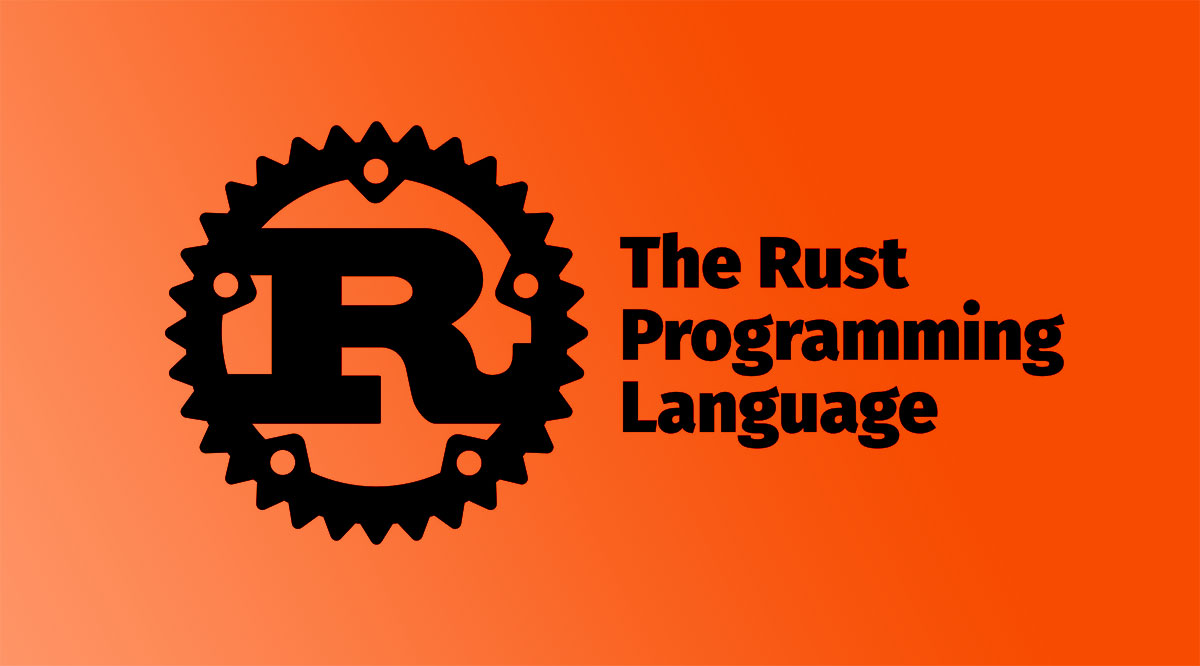以下内容为本人学习过程中的记录笔记,其中可能存在不准确或错误,欢迎勘误及指正
枚举的基本操作
在Rust中,枚举类型是一种通过enum关键字定义的特殊的类型,允许用户定义一个取值范围有限的变量
定义枚举
一个枚举可以包含一系列命名的值,这些值就被称为枚举成员(enumeration variant)
1
2
3
4
5
6
7
8
9
10
11
12
|
enum Species {
Human,
Animal,
Plant,
}
fn main() {
let john = Species::Human;
let tom = Species::Animal;
}
|
枚举类型作为自定义数据类型,和其他的数据类型一样,枚举变量也可以通过函数进行传递或作为结构体字段类型
1
2
3
4
5
6
7
8
9
10
11
12
13
14
15
16
17
18
19
20
21
22
23
| enum Species {
Human,
Animal,
Plant,
}
struct Earth {
leader: Species,
member: String,
}
fn main() {
let john = Species::Human;
let tom = Species::Animal;
sleep(john);
sleep(tom);
sleep(Species::Animal);
}
fn sleep(species: Species) {}
|
枚举成员可以是一个简单的标识符,也可以包含数据或者匿名结构体
1
2
3
4
5
6
7
8
9
10
11
12
13
14
15
| enum Species {
Human(String),
Animal(String),
Plant(String),
Alien { name: String, attitude: String },
}
fn main() {
let john = Species::Human("Male".to_string());
let tom = Species::Animal("Cat".to_string());
let tiga = Species::Alien {
name: "Ultraman".to_string(),
attitude: "Friendly".to_string(),
};
}
|
枚举方法
和结构体类似,枚举也可以使用impl定义其关联的方法
1
2
3
4
5
6
7
8
9
10
11
12
13
14
15
16
17
18
19
20
21
22
23
24
25
26
27
28
29
30
31
32
33
| enum Species {
Human(String),
Animal(String),
Plant(String),
Alien { name: String, attitude: String },
}
impl Species {
fn war(&self) {
match self {
Species::Alien { name, attitude } if attitude == "Hostile" => {
println!("{} is a threat, Start War!", name);
}
_ => {
println!("Friendly!");
},
}
}
}
fn main() {
let tiga = Species::Alien {
name: "Ultraman".to_string(),
attitude: "Friendly".to_string(),
};
let thanos = Species::Alien {
name: "Eternals".to_string(),
attitude: "Hostile".to_string(),
};
tiga.war();
thanos.war();
}
|
枚举的解构
当我们想使用枚举中的值或针对特定枚举执行相应的操作时,就需要通过模式匹配(pattern matching)来解构枚举。具体来说,可以使用match或if let表达式,将枚举变量与每个可能的值进行比较,并执行相应的操作
1
2
3
4
5
6
7
8
9
10
11
12
13
14
15
16
17
18
19
20
21
22
23
24
25
26
27
28
29
30
31
32
33
34
35
36
37
38
39
40
41
42
| enum Species {
Quit,
Human(String),
Animal(String),
Plant(String),
}
fn main() {
let flag = Species::Quit;
let person = Species::Human("john".to_string());
let cat = Species::Animal("tom".to_string());
let chaos = Species::Human("jeff".to_string());
let person_name = match person {
Species::Human(name) => name,
Species::Plant(name) => name,
Species::Animal(name) => name,
Species::Quit => "No Person".to_string(),
};
let chaos_name = if let Species::Plant(name) = chaos {
name
} else if let Species::Animal(name) = chaos {
name
} else {
"chaos Unknown!".to_string()
};
let animal_name = match cat {
Species::Animal(name) => Some(name),
_ => None,
};
if let Species::Quit = flag {}
println!("{}", person_name);
println!("{:?}", animal_name);
println!("{}", chaos_name);
}
|
由上面例子可以看出来,使用match对枚举进行解构时需列举所有的可能情况,但我们也可以使用_通配符来简化匹配;if let则只适用于匹配单个模式的情况,但可配合使用else和else if let来匹配多个模式